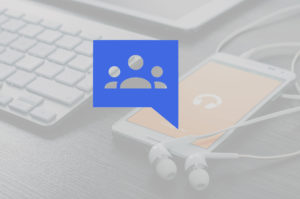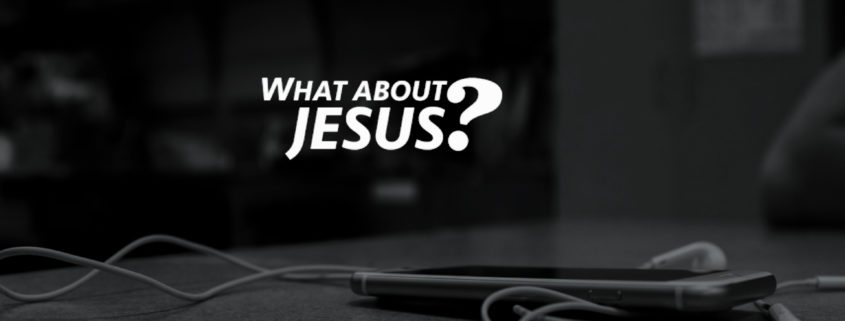494 – Rethinking the Roles of Teachers
This week on WELSTech Martin and Sallie are joined by Rachel Feld to discuss an interesting article from the Horizon report entitled “Rethinking the Roles of Teachers.” Has the rapid advancement of educational technology changed the role of our teachers?
Podcast: Download (Duration: 43:00 — 39.4MB)
The discussion:
 A brand new classroom experience – Martin and Sallie are joined by teacher Rachel Feld from Bethany in Kenosha, WI (and soon to be MLC Professor!!) to discuss pages 24 & 25 of the New Media Consortium K-12 Horizon Report 2016 regarding teacher’s transformational role as educational technology becomes more prominent in the classroom.
A brand new classroom experience – Martin and Sallie are joined by teacher Rachel Feld from Bethany in Kenosha, WI (and soon to be MLC Professor!!) to discuss pages 24 & 25 of the New Media Consortium K-12 Horizon Report 2016 regarding teacher’s transformational role as educational technology becomes more prominent in the classroom.
Countdown to episode 500:
Revisit year 4 (2011) of WELSTech (episodes 165 to 216)!
News in tech:
WELS now:
Digital display images from WELS
Picks of the week:
Ministry resources:
Featured video:
New from Lakeside Lutheran School on the WELS Schools YouTube playlist, Teacher Todd Hackbarth shared The Truth Told By Youth, featuring Lakeside Federation students from grades 1 & 2.
Coming up on WELSTech:
Episode 495 – Tune in for tips on family tech support. Release date: Wednesday, May 3.
Get involved:
- Add a comment
- Send us an e-mail [email protected]
- Add to the WELSTech wiki welstechwiki.gapps.wels.net
- Contribute to the #WELSTech Twitter conversation
- Follow us on Twitter – welstech, mspriggs and salliedraper
- Share with the Diigo group welstech
- Join the WELSTech community:
- WELSTech Google Group
- WELSTech on Facebook
- WELSTech on Google+
- WELSTech on Pinterest
- WELSTech on Instagram