Desktop Publishing in the Cloud
 As more and more of our work moves to “the cloud” and away from locally installed software, desktop publishing is one area which lacked a suitable online replacement. The desktop publishing standard, Microsoft Publisher, has long provided flexibility when it comes to layout so you can place images and text wherever you desire. Contrast this to word processing software which imposes strict rules around positioning text and images on the page.
As more and more of our work moves to “the cloud” and away from locally installed software, desktop publishing is one area which lacked a suitable online replacement. The desktop publishing standard, Microsoft Publisher, has long provided flexibility when it comes to layout so you can place images and text wherever you desire. Contrast this to word processing software which imposes strict rules around positioning text and images on the page.
Now with a simple modification of online presentation software, Google Slides, users can experience a parallel free-form layout environment for creative endeavors. The key is to change the page setup dimension from the traditional 4:3 or 16:9 ratio to A4 dimensions – 8.5:11 (portrait) or 11:8.5 (landscape). Watch this 1 minute video to learn how:
Application/audience
The work of church and school is greatly enhanced by excellent communication. From bulletins to event flyers to study materials to newsletters, called workers, church office personnel and volunteers alike will appreciate having this flexible design/layout tool in their digital toolbox. And moving this work to the cloud “ups the ante” on ease of sharing and collaboration during the development stage.
This sample 8.5 x 11 newsletter was created in Google Slides. It includes several different layouts for text as well as images and mailing space. Once the design work was complete, the files was downloaded in PDF format for printing.
Related resources
Try out different Slides themes, including the built in themes (Help) and those available from SlidesCarnival.com, to enhance design work.
Visit the Learning in Hand blog for a step-by-step tutorial on using Google Slides to print custom Post-It notes.
Also, Canva.com offers an alternative cloud-based design option. They have tons of professionally-designed layouts which can easily be customized. Much of their content is free, but some of the most desirable images do come with a price tag. Still, the cost is low (typically $1 per image) for superb design.



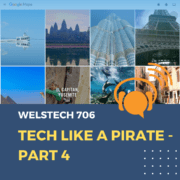
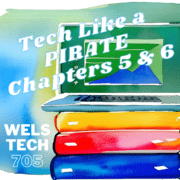





Leave a Reply
Want to join the discussion?Feel free to contribute!