688 – Tech-Enhanced Ministry: Ecosystems
The Tech-Enhanced Ministry summer series on WELSTech draws to a close this week with a discussion of the good and the bad of choosing to live in a particular vendor’s space, be it Google or Apple or Microsoft. There are also new options for creating QR codes and reasons to use them in ministry. Video messages and great Facebook groups round out this week’s episode.
Podcast: Download (Duration: 39:53 — 54.8MB)
 The discussion
The discussion
Tech Ecosystems – Wrapping up the summer series on Tech-Enhanced Ministry, Martin and Sallie discuss the advantages and disadvantages of going “all in” with one of several tech ecosystems, including Apple, Microsoft, and Google.
Picks of the week
- Best Free QR Code Site for Teachers (and ministry)
- Bonjoro video messaging
Community news & feedback
Facebook groups for the win!
Coming up next on WELSTech
Martin and Sallie talk interactive displays with Chris Hunt from BDJ Tech.
Get involved
- Add comments
- Send us an e-mail [email protected]
- Join the WELSTech community:
- WELSTech Google Group
- WELSTech on Facebook
- WELSTech on Pinterest
- WELSTech on Instagram
- Add to the WELSTech wiki welstechwiki.gapps.wels.net
- Contribute to the #WELSTech Twitter conversation
- Follow us on Twitter – welstech, mspriggs and salliedraper
- Share with the Diigo group welstech



 The discussion
The discussion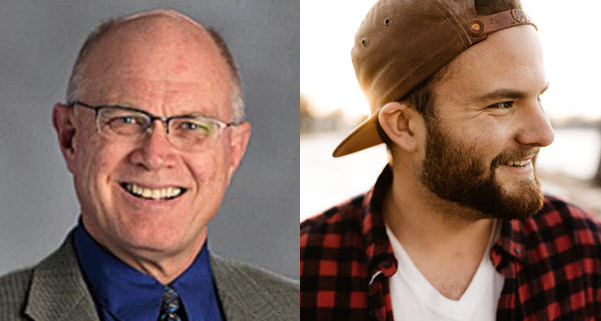
 Go mobile – Martin and Sallie discuss the features of
Go mobile – Martin and Sallie discuss the features of 
 Camera and Image Editing
Camera and Image Editing



 Care giving tech – Dan Stelljes is the Product Development Lead for
Care giving tech – Dan Stelljes is the Product Development Lead for 
 Travel
Travel

 Photo apps – The best camera is the one you have with you! And these days, your handy smartphone camera offers quality and features which result in stunning photos. Martin and Sallie share their favorite apps to extend your smartphone camera capabilities, including capturing, editing and sharing.
Photo apps – The best camera is the one you have with you! And these days, your handy smartphone camera offers quality and features which result in stunning photos. Martin and Sallie share their favorite apps to extend your smartphone camera capabilities, including capturing, editing and sharing.

 The resources available on the Be Internet Awesome are suitable for use in both the elementary classroom as well as at home. Teachers may want to spend some of their summer prep time reviewing the
The resources available on the Be Internet Awesome are suitable for use in both the elementary classroom as well as at home. Teachers may want to spend some of their summer prep time reviewing the