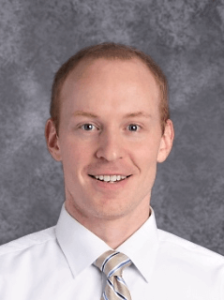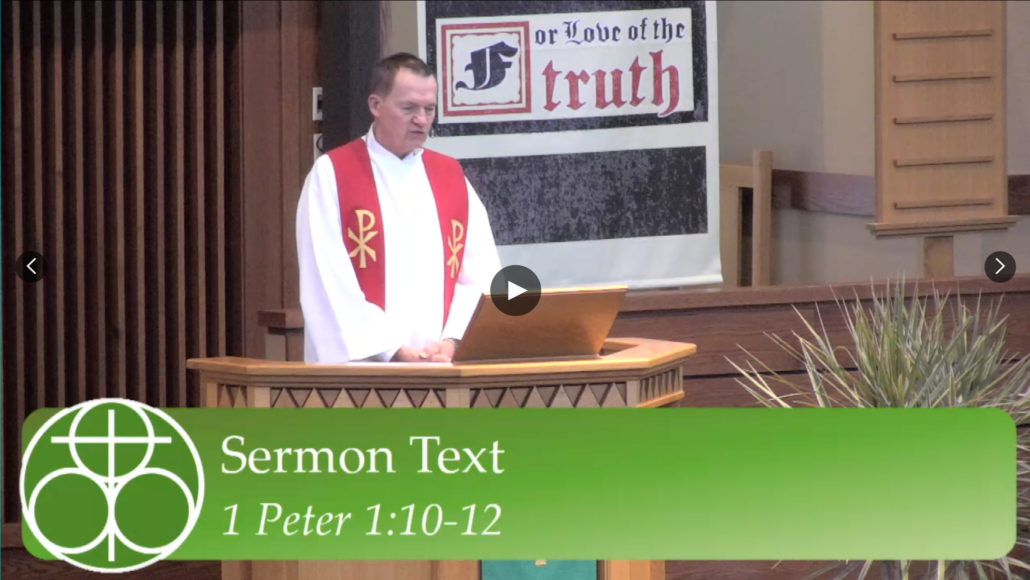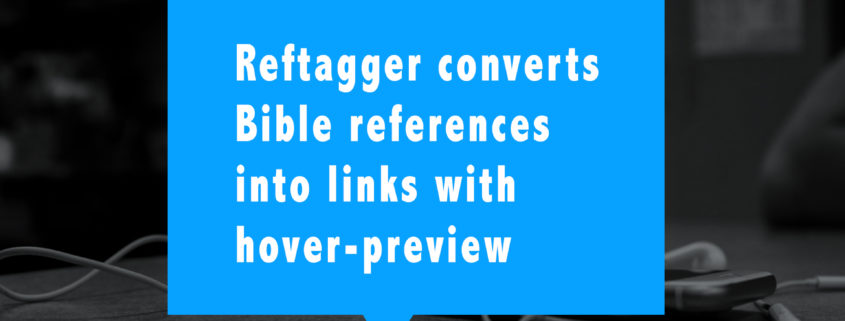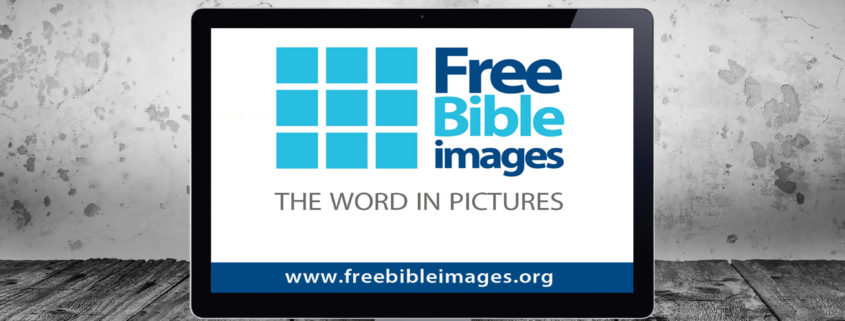616 – Bible Study in a Tree Stand
December has arrived on WELSTech, and its got us talking about Bible study ideas for the upcoming new year. This episode also includes news from Hour of Code, Christmas concert schedules, a family stewardship devotion series, and an opportunity to help Michigan Lutheran Seminary enhance their YouTube options.
Podcast: Download (Duration: 47:23 — 45.7MB)
The interview & discussion:
 In the Word – Principal Brad Gurgel from St Peter Lutheran School in St Peter, MN provides an update on their school and church Bible reading initiative which he first shared at this summer’s EdTechLead19 (presentation link). Alycia Cameron also updates us on the Berean Bible Challenge she is leading, and Martin and Sallie have additional ideas for Bible study as we approach a new year.
In the Word – Principal Brad Gurgel from St Peter Lutheran School in St Peter, MN provides an update on their school and church Bible reading initiative which he first shared at this summer’s EdTechLead19 (presentation link). Alycia Cameron also updates us on the Berean Bible Challenge she is leading, and Martin and Sallie have additional ideas for Bible study as we approach a new year.
- Worship Helps
- Daily Devotion
- Through My Bible
- Write it Down Bible journaling
- Facebook group
- December verses
- Names of Jesus verses for Advent journaling from Rachel Rosenow
News in tech:
Hour of Code – December 9-15
WELS now:
- Christmas Concerts
- Wisconsin Lutheran Seminary (Live Stream)
- Sunday, December 8 at 3:00 and 7:00 pm
- Martin Luther College (Live Stream)
- Saturday, December 7 at 7:30 pm
- Sunday, December 8 at 4:00 pm
- Wisconsin Lutheran Seminary (Live Stream)
- Shop online with Northwestern Publishing House from their ‘Tis His Season catalog
- Use coupon code FREETIDINGS at checkout to receive a free copy of Tidings of Comfort and Joy when you make a $50 or more purchase from the catalog
Picks of the week:
Ministry resource:
Christians Under Construction family stewardship devotion series
Community feedback:
Featured video:
Check out Smart Dezign: Church Media Made Simple on YouTube, including this video on Making a $4 Dollar Store DIY Teleprompter
Next time:
Pastor Kurt Lueneburg and Adam Goede from the Christian Giving office share ideas for online giving.
Get involved:
- Add comments
- Send us an e-mail [email protected]
- Add to the WELSTech wiki welstechwiki.gapps.wels.net
- Contribute to the #WELSTech Twitter conversation
- Follow us on Twitter – welstech, mspriggs and salliedraper
- Share with the Diigo group welstech
- Join the WELSTech community:
- WELSTech Google Group
- WELSTech on Facebook
- WELSTech on Google+
- WELSTech on Pinterest
- WELSTech on Instagram





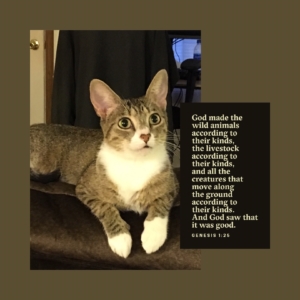
 How can XR technology be used to serve the Lord? – Dr. Tom Kuster from the
How can XR technology be used to serve the Lord? – Dr. Tom Kuster from the 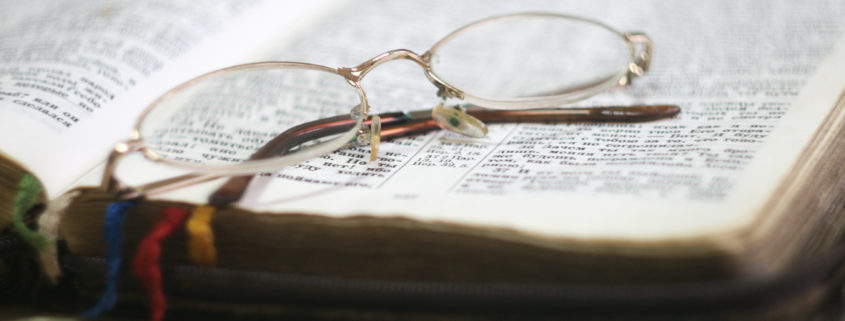
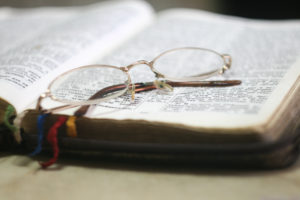 YouVersion Bible
YouVersion Bible