My Favorite Productivity Tip!
 Rarely do productivity tips have such an impact on my life as one I picked up years ago from reading David Allen’s excellent book “Getting Things Done.” And rarely do tips I implement stick with me this long. But the tip I call “waiting for” is one I think so highly of, that today I elevate to a ministry resource. It is one of the handiest time stewardship tools I have, and I have found it invaluable in getting projects unstuck, helping co-workers/volunteers and me stay “on task”, and in general one of the only tips I’ve ever found that improves my mental health. It’s easy. Here is how it works…
Rarely do productivity tips have such an impact on my life as one I picked up years ago from reading David Allen’s excellent book “Getting Things Done.” And rarely do tips I implement stick with me this long. But the tip I call “waiting for” is one I think so highly of, that today I elevate to a ministry resource. It is one of the handiest time stewardship tools I have, and I have found it invaluable in getting projects unstuck, helping co-workers/volunteers and me stay “on task”, and in general one of the only tips I’ve ever found that improves my mental health. It’s easy. Here is how it works…
Every time you ask somebody to do something (answer a question, complete a task, provide feedback, you name it), note in some kind of capture system (electronic or analog):
- what you asked/expect,
- of whom you asked it, and
- when you made the request.
So for instance, I ask one of my staff to email me their budget request for next year. I note the who, the what and the when of that encounter. Then at the end of each week, or more often as I have time, I review this “waiting for” list to clean up those “delegations” that have been completed, or take the opportunity to remind somebody of something I’m still waiting for.
My brain doesn’t have to try and remember the who, what and when. It just has to know I’ve captured it and will be able to review those things to circle back if necessary. One of my biggest sources of stress was always trying to remember not only when I made such a request, but even IF I had. I can’t tell you how many projects have become “unstuck” because I simply was able to return to a key moment that a request was made and others are in a holding pattern until something gets done. That “something” is now concrete, not just a fading memory that my brain churns and worries over unnecessarily.
The question I bet your asking, and perhaps the most enjoyable part of the tip, at least for me anyway is, where do you capture this stuff? Where is this magical “waiting for” list? Well that depends. For me, I’d say 90% of all the items on my list are captured within email. I like to use email because it is “in writing.” Perhaps more for my own sanity than anything else. I have to be clear, can use bulleted text, and can ultimately search it if necessary. What I’m “waiting for” isn’t always a return email, but that’s OK. I do have a record of the request at the very least, which, guess what…has the recipient, the time sent and the request itself in the body of the email. Perfect.
The mechanics of doing this in email is the point of my quick screencast below. But to whet your appetite, it’s super easy. By simply cc’ing yourself you can automate the tucking away of said email for future reference without you having to do anything more than hit send. See the video below for how to set this up in either Outlook or Gmail. It can easily be done in other email clients as well.
If it’s not an email, perhaps a verbal conversation (of all things!), a voicemail left, a post it note left on a desk, an instant message or text message, there are a myriad of options. If it’s digital at all, I use OneNote. I simply have a Notebook with a tab called “Waiting For”. I can take pictures with my phone, copy and paste text, even drag a voice mail. I can also jot down the relevant info with my finger on the phone app version. Sometimes I just leave a voice memo for myself right in OneNote. It is a super tool for this kind of stuff. As you can tell, I’m a big fan of OneNote, but any tool like this would serve you well (Apple Notes, Evernote, Google Keep, etc.). The key is to have as few “inboxes” as possible. For me I have my “waiting for” list in one email folder and one OneNote section. Anything beyond that would get a little complicated.
That is not to say that you couldn’t do this with pen and paper either. The trick is that it needs to be easy and always with you. For years, before I transitioned to the smartphone/OneNote approach, I used a wallet from David Allen called the TriFold Notetaker. Unfortunately it isn’t made anymore. However, for guys, any wallet with a small pad of paper and pen will do. Ladies, same thing. Just find a small notebook as your “capture” device. Then once you have those notes (remember who, what, when), you need a place to store those and then go through the contents each week to review all the week’s “waiting for” items. A file folder would work, but make sure it’s in plain site.
If you’d like to learn more about this “waiting for” list concept, just do a quick Google search on “getting things done waiting for list” and you’ll get hundreds of approaches as examples. You’ll find what works best for you. The important part of this “ministry resource” is to start capturing those “waiting for” items, keep stuff moving forward and comfort your brain that you’ve got things “under control!”


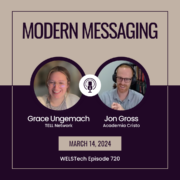

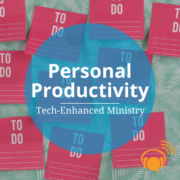
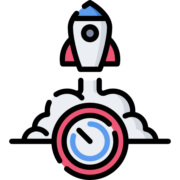

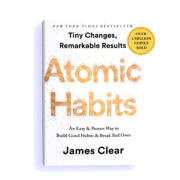


Leave a Reply
Want to join the discussion?Feel free to contribute!