705 – Tech Like a Pirate Pt 3
Collaborate with WELSTech on our classroom technology discussion of Matt Miller’s book, Tech Like a PIRATE! We review chapters 5 & 6 this week and share a few summer hardware pics we’ve added to our setups. There’s community news covering AI Sermons, Google Ads for Non-Profits, and video professional development for teachers.
Podcast: Download (Duration: 33:31 — 46.1MB)
The discussion
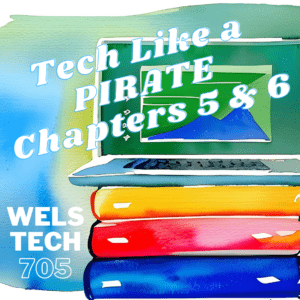
Image is AI-generated using Canva.com
Collaboration and Imagery – Martin and Sallie discuss chapters 5 & 6 of Matt Miller’s Tech Like a PIRATE: Using Classroom Technology to Create an Experience and Make Learning Memorable.
Picks of the week
Community feedback & events
- Artificial Intelligence (AI) Sermons discussion on Episode 570 of the Holy Post Podcast, starting at 6:33
- Google Ad Grants for WELS/ELS Nonprofit Organizations webinar – September 1 at 4:15 Central
- Watch videos from the free SPARCC EdTech Conference
Next time
Tech Like a Pirate – Chapters 7 & 8
Get involved
- Add comments
- Send us an e-mail [email protected]
- Join the WELSTech community:
- WELSTech Google Group
- WELSTech on Facebook
- WELSTech on Pinterest
- WELSTech on Instagram
- Add to the WELSTech wiki welstechwiki.gapps.wels.net
- Contribute to the #WELSTech Twitter conversation
- Follow us on Twitter – welstech, mspriggs and salliedraper
- Share with the Diigo group welstech




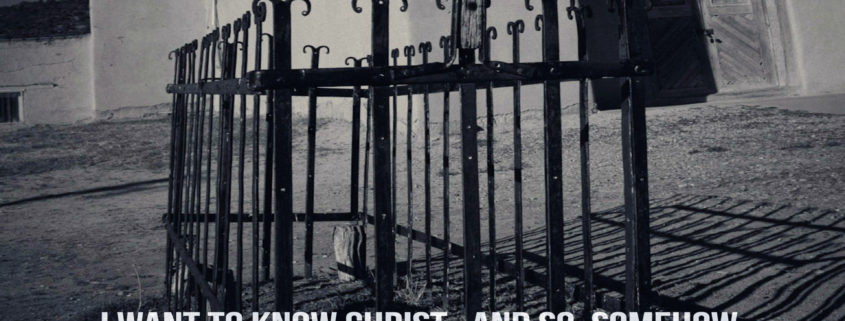
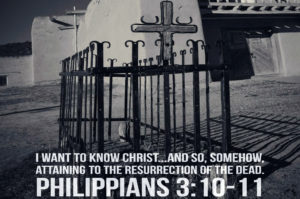
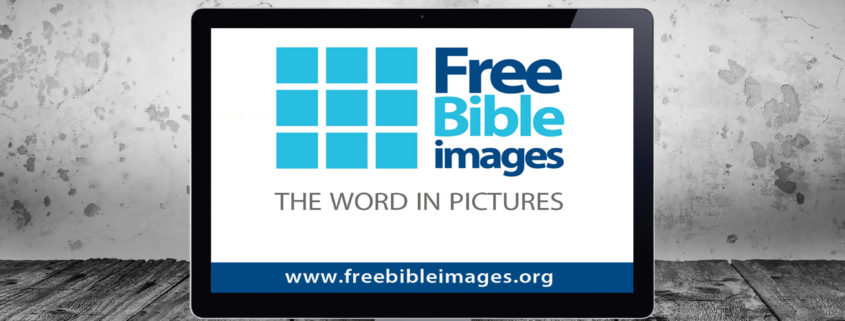




 Photo Organizing and Editing Tools
Photo Organizing and Editing Tools
