103 – Games With A Purpose
This week the WELSTech Podcast focus is educational gaming and Gail Potratz joins the conversation.
Podcast: Download (32.7MB)
The discussion:
 Safe sites that teach – Gail Potratz, Technology Coordinator for Emanuel in New London, WI and WELSTech’s semi-regular classroom technology correspondent, joins Martin and Sallie for a discussion on gaming in education. There’s no denying student interest is peaked by video games, and there are many excellent gaming options which also teach. As schools develop lists of these recommended edu-gaming sites, they are also creating a safe environment for students to surf the web from home.
Safe sites that teach – Gail Potratz, Technology Coordinator for Emanuel in New London, WI and WELSTech’s semi-regular classroom technology correspondent, joins Martin and Sallie for a discussion on gaming in education. There’s no denying student interest is peaked by video games, and there are many excellent gaming options which also teach. As schools develop lists of these recommended edu-gaming sites, they are also creating a safe environment for students to surf the web from home.
- Quest To Learn gaming school
- Sallie’s Wacky Wonderful Web Sites – stjohnsse.com/wwws
- 35+ Educational Games and Games Resources
- Arcademic Skill Builders – features games which can be played on the Wii
- Planet in Action – utilizes Google Earth
- PurposeGames.com – Create your own games
- Embed Novel Games in your site
Safe site suggestions by age group
Pre-K to 2nd grade (non readers):
- Between the Lions Games
- Build Your Wild Self
- Hammy the Hamster
- Super Hyper Spider Typer
- This is Daniel Cook
3rd to 5th grade:
6th to 8th grade:
- Animoto
- Fantastic Contraption
- Picnik
- Scratch – software download
- Typing Web
- USA Map Review Puzzles
- Voki
Ministry resources:
- (28:15) BabelWith.Me – Real time translation engine for chat
- Check out the new Lutheran Study Bible from Concordia
- Videos
- Podcast
- Follow lutheranbible on Twitter
Picks of the week:
- (30:25) PickaTime.com – Help with scheduling parent consultations
- The MegaPenny Project – How big is a Quintillion?
- Mint.com – One-stop for online banking
Of interest:
(37:17) We’ve created a new compilation page for our Ministry Resources
Community feedback:
- (38:58) Jason Schmidt from Gethsemane in Omaha, NE shared some great links using #WELSTech on Twitter
- 15 tools to help you go paperless (in the classroom)
- Schoology offers free accounts for teachers
- Chartle.net is the Web 2.0 tool for great charts
- Pastor Emile Burgess from Trinity in Caldonia, WI is a fan of the Getting Things Done (GTD) system by David Allen and wrote to thank us for the WELSTech resources on GTD
Coming up on WELSTech:
(41:39) Martin is presenting a workshop on Digital Bible Study at the Wisconsin Teacher’s Conference, so we’ll tap into his session notes and hear from the attendees. (Release date 11/04/09)
The featured artist:
(43:03) This week we close with the music of WELS artist Stephen Bautista (www.stephenbautistamusic.com – Follow stephenbautista on Twitter) – Abandon from his CD of the same title ”Abandon”
Get involved:
- Add a comment below
- Send us an e-mail [email protected]
- Leave us a voice mail 405-FOR-WELS (405-367-9357)
- Add to the WELSTech wiki welstechwiki.wels.net
- Contribute to the #WELSTech Twitter conversation
- Follow us on Twitter – mspriggs and welstechtrainer
- Use the del.icio.us tag welstech
- Join the WELSTech community:

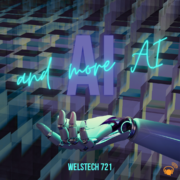

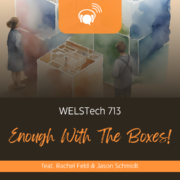



I’ll add a +1 to Martin’s pick of Mint.com. I’ve been using it for over 3 months now, and my overall experience has been positive.
I love the fact that it can track almost all of my financial accounts and automatically update them in once place. The only thing it can’t access yet is my mortgage, but it does allow me to easily provide this information manually and I only have to update it once per month.
The budget tracking has been very helpful to my wife, who does almost all of our shopping. We can easily see if we are on target for our monthly goals at any time. I also like the fact that I can easily get a summary of our net worth, and how it has changed over time. Dave Ramsey fans should love this feature!
We did have a recent problem where our bank’s information wouldn’t update for over two weeks, but that’s the only big problem we’ve had so far. I also think their investment reporting could use a lot of work, but at least it is able to display the current totals reliably. I’m hoping that Intuit can help work out these little quirks. Also, a PC desktop widget would be a nice addition to their iPhone app.
Currently, the data is read-only, and I like that. If someone were to gain access to my Mint.com account, they would only be able to view my data, not change it. Regardless, after reading through the forums I’m pretty confident in their security.