644 – Five Below Cables
WELSTech is back with the final installment of our Atomic Habits book discussion as well as an interview about cyber security training for children. Martin and Sallie make their last picks of 2020, and we learn about captioning video calls. The beautiful Christmas concert from Wisconsin Lutheran Seminary closes this last podcast before Christmas, and we send our best wishes to WELSTech listeners for a joyous celebration of our Savior’s birth.
Podcast: Download (Duration: 58:45 — 27.8MB)
The discussion
Make It Satisfying – Just in time to apply to the new year, Martin and Sallie finish their book discussion of Atomic Habits by James Clear with a look at the 4th law and taking your habits from good to great.
- Habit tracker
- Personality tests
Join us in January for our next book discussion of The Post-Quarantine Church by Thom Rainer.
The interview
 Security education – MLC second-career staff ministry student Mike Tracy shares his experience in cyber security training, and, in particular, his thoughts on training children about information security.
Security education – MLC second-career staff ministry student Mike Tracy shares his experience in cyber security training, and, in particular, his thoughts on training children about information security.
- Garfield’s Cyber Safety Adventures for the Classroom from the Center for Cyber Safety and Education
- Digital citizenship education resources from Common Sense Education
- Google’s Be Internet Awesome
Picks of the week
- Worst Passwords of 2020
- Anker Braided Cables
- Or try Five Below cables
Ministry resource
How to Add Closed Captions to a Video Call
Community feedback
WELS now
Creating digital side doors featuring Pastor Peter Hagen and the Raised with Jesus podcast from the December Forward in Christ magazine.
Enjoy the Wisconsin Lutheran Seminary Christmas concert.

Next time
2020 is drawing to a close, and that means it’s time to look back at some of our favorite WELSTech moments of the year.
Get involved
- Add comments
- Send us an e-mail [email protected]
- Add to the WELSTech wiki welstechwiki.gapps.wels.net
- Contribute to the #WELSTech Twitter conversation
- Follow us on Twitter – welstech, mspriggs and salliedraper
- Share with the Diigo group welstech
- Join the WELSTech community:
- WELSTech Google Group
- WELSTech on Facebook
- WELSTech on Google+
- WELSTech on Pinterest
- WELSTech on Instagram



 New book discussion – Kicking off a new season of edtech talk, MLC’s Rachel Feld, Director of Academic Computing and Online Learning, is back as one of WELSTech’s semi-regular classroom technology correspondents, and she brought a book along to share. Read along with us as we discuss Faithfully Connected: Integrating Biblical Principles in a Digital World by Ben Boche and Jake Hollatz (available from
New book discussion – Kicking off a new season of edtech talk, MLC’s Rachel Feld, Director of Academic Computing and Online Learning, is back as one of WELSTech’s semi-regular classroom technology correspondents, and she brought a book along to share. Read along with us as we discuss Faithfully Connected: Integrating Biblical Principles in a Digital World by Ben Boche and Jake Hollatz (available from 

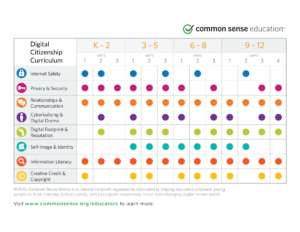
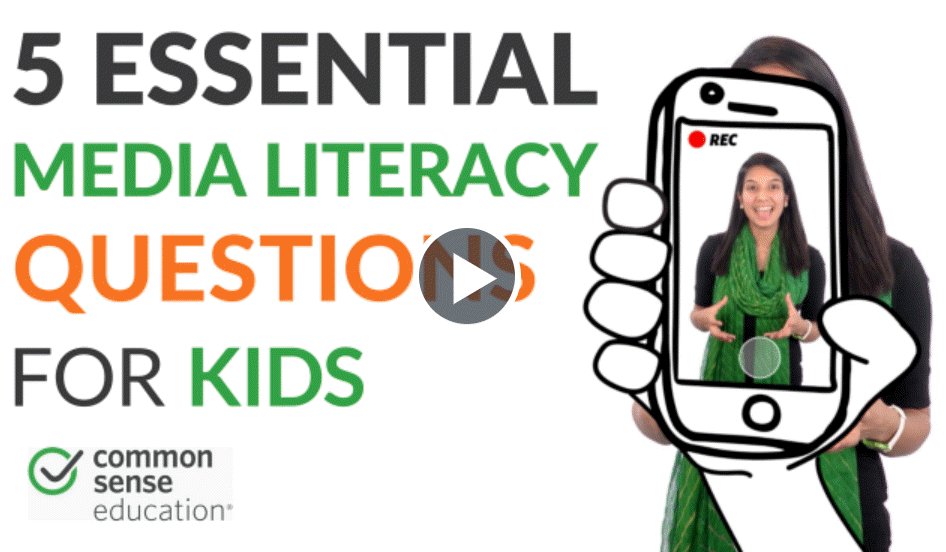

 Interland Flyby – Martin and Sallie look at a new release from Google,
Interland Flyby – Martin and Sallie look at a new release from Google, 
 The resources available on the Be Internet Awesome are suitable for use in both the elementary classroom as well as at home. Teachers may want to spend some of their summer prep time reviewing the Be Internet Awesome Curriculum which has been given the ISTE Seal of Alignment. The materials center around five fundamental topics:
The resources available on the Be Internet Awesome are suitable for use in both the elementary classroom as well as at home. Teachers may want to spend some of their summer prep time reviewing the Be Internet Awesome Curriculum which has been given the ISTE Seal of Alignment. The materials center around five fundamental topics: