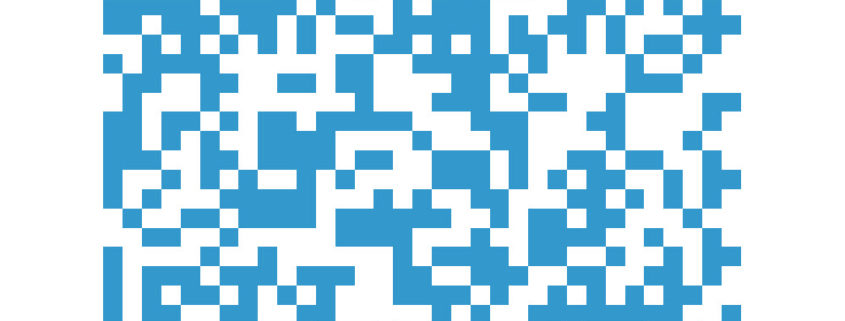694 – One Button Dissertations
WELSTech is back with our Incredibles of EdTech series. We welcome Rachel Feld to the discussion of multi-purpose tools that would make Elastigirl proud. MLC Spring registration is open, there’s still room for you at the Lutheran Leadership Conference, and picks of the week includes buttons for all things, including starting your car, and a presentation zooming utility.
Podcast: Download (Duration: 1:03:34 — 87.3MB)
The discussion
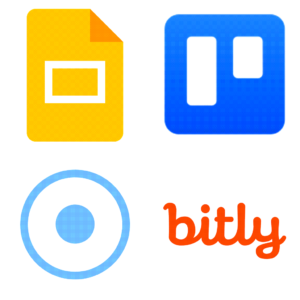 Tools to do it all – Prof. Rachel Feld from Martin Luther College joins Martin and Sallie this week as we continue our school year series – The Incredibles of EdTech. Just like Elastigirl, the discussion features versatile tools which can stretch to fill many edtech needs.
Tools to do it all – Prof. Rachel Feld from Martin Luther College joins Martin and Sallie this week as we continue our school year series – The Incredibles of EdTech. Just like Elastigirl, the discussion features versatile tools which can stretch to fill many edtech needs.
Ministry resource
Martin Luther College Continuing Education/Graduate Studies Spring 2023 classes
Picks of the week
Community news & feedback
- Computer Science Education Week is December 5-11, 2022
- The new church year starts soon
- Make use of the new CW21 Google Calendar Lectionary or
- Stick with an old friend, CW93 Google Calendar Lectionary
- WELS National Conference on Lutheran Leadership
- January 16-18, 2023
- Register now for early bird pricing through November 23 – $249
- Chicago Hilton – $129 per night
Next time
Communication planning with Wendy Kuschel
Get involved
- Add comments
- Send us an e-mail [email protected]
- Join the WELSTech community:
- WELSTech Google Group
- WELSTech on Facebook
- WELSTech on Pinterest
- WELSTech on Instagram
- Add to the WELSTech wiki welstechwiki.gapps.wels.net
- Contribute to the #WELSTech Twitter conversation
- Follow us on Twitter – welstech, mspriggs and salliedraper
- Share with the Diigo group welstech


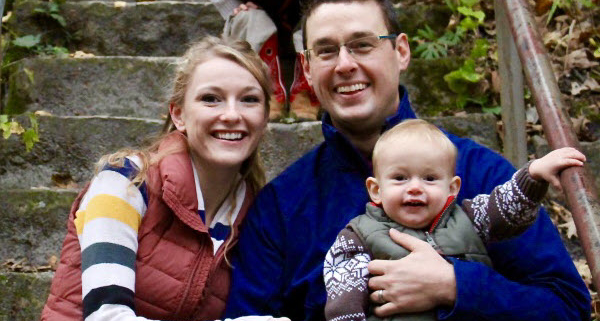
 Making connections – Pastor Peter Hagen, from
Making connections – Pastor Peter Hagen, from 
 Point and shoot – The release of the latest version of Apple’s mobile operating system, iOS 11, includes a camera update to recognize QR (Quick Response) Codes natively. Perhaps it’s time to take a second look at
Point and shoot – The release of the latest version of Apple’s mobile operating system, iOS 11, includes a camera update to recognize QR (Quick Response) Codes natively. Perhaps it’s time to take a second look at