716 – All The Hats
Welcome to WELSTech in 2024! We kick off the new year with a discussion of the challenges around coordinating our many digital personas for work, home, church, and more. NPH has a new book discussion group, Martin has a new-found appreciation of Goodnotes, and we share have a great cheat sheet to get you started with online form creation.
Podcast: Download (Duration: 47:06 — 64.7MB)
 The discussion
The discussion
Staying atop your digital life – From work, home, and church to volunteer responsibilities and extended family, our digital lives overflow with email, tasks, and calendar events. Martin and Sallie discuss their tech solutions for managing and shifting between the varied roles they play.
Ministry resources
Picks of the week
- Write It Down – Facebook group for journaling God’s Word
- Goodnotes
Community feedback & events
- Church 360 Members webinar – Tuesday, January 16 at 1 pm Central
- WELSTech Google Group
- Google Forms Cheat Sheet
Next time
Our edtech gurus, Rachel and Jason, are back to discuss AI prompts from chapters 6 & 7 of The AI Classroom.
Get involved
- Add comments
- Send us an e-mail [email protected]
- Join the WELSTech community:
- WELSTech Google Group
- WELSTech on Facebook
- WELSTech on Pinterest
- WELSTech on Instagram
- Add to the WELSTech wiki welstechwiki.gapps.wels.net
- Contribute to the #WELSTech Twitter conversation
- Follow us on Twitter – welstech, mspriggs and salliedraper
- Share with the Diigo group welstech



 Let me in – Martin and Sallie discuss all things password – from managing passwords to two-factor-authentication to strong passwords and phrases. It’s the most important topic we all dread!
Let me in – Martin and Sallie discuss all things password – from managing passwords to two-factor-authentication to strong passwords and phrases. It’s the most important topic we all dread!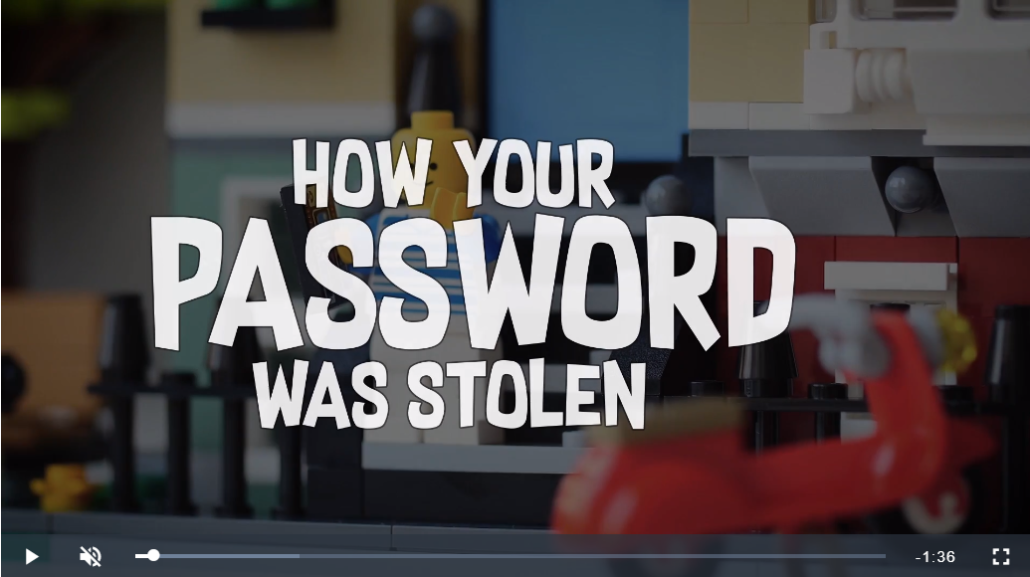
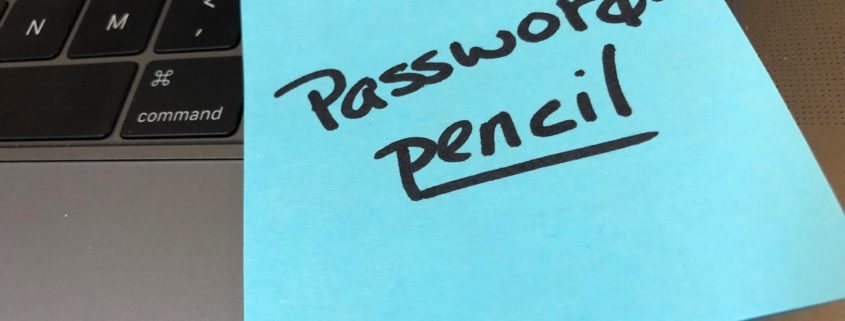
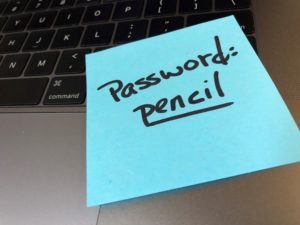 Passwords have been around for as long as the internet has, and if you count your ATM pin codes, even longer. They were used in Roman times and were critically important in the Battle of Normandy…a battle my father fought in. Here is an interesting snippet from Wikipedia.
Passwords have been around for as long as the internet has, and if you count your ATM pin codes, even longer. They were used in Roman times and were critically important in the Battle of Normandy…a battle my father fought in. Here is an interesting snippet from Wikipedia.