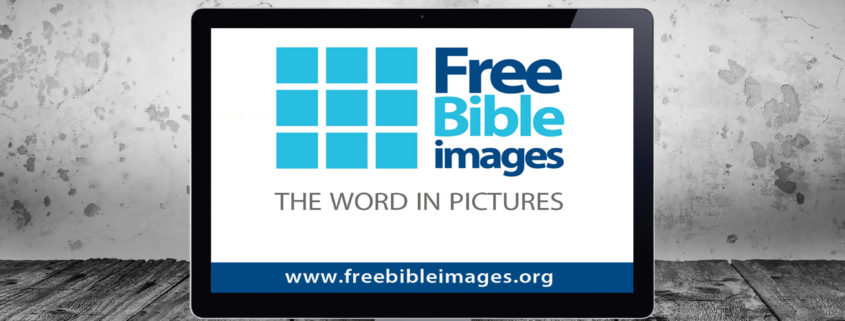521 – Reformation 500!
Video month concludes on WELSTech in style with guest host Jason Schmidt and a celebration of the 500th Anniversary of the Reformation, including great ministry resources for the occasion. Jason does a deep dive on his school district’s use of WeVideo, something any Chromebook enabled school might be interested in.
Podcast: Download (Duration: 46:01 — 42.1MB)
The discussion:
 Student video production – Jason Schmidt, a long-time WELSTech friend, shares the hosting responsibilities on this edtech focused show as we discuss video creation in the classroom – content, software, pricing, and more.
Student video production – Jason Schmidt, a long-time WELSTech friend, shares the hosting responsibilities on this edtech focused show as we discuss video creation in the classroom – content, software, pricing, and more.
- WeVideo
- Education pricing
- Sample video: Chromebook PSA
- Adobe Spark
- Animoto for education
News in tech:
WELS now:
- Interactive Faith online Bible Study – Luther’s Lasting Impact – Wisconsin Lutheran Seminary Prof. Joel Otto leads the study on Wednesday’s now through November 8 at 6 pm and 8 pm (central).
- Join the conversation at the Gospel Outreach with Media (gowm.org) online conference, now through November 13
- Sallie’s WELSTech Gospel Outreach Discoveries
Picks of the week:
- Curiosity Smart Tab Chrome plugin
- Register for …
- American Computer Science League 2017-18 competition
- Hour of Code, December 4-10 – How-to Guide
- W3Schools Tutorials
Ministry resources:
Community feedback:
- In the market for a SMART Board? Check out ShopWELS vendor InfoCor
- Daily video devotions from Peace in North Mankato, MN
Featured video:
500 years ago, Martin Luther nailed his 95 Theses to a door. 500 years later, Lutheran leaders from the Confessional Evangelical Lutheran Conference developed a new set of 95 theses for the 21st century.
Also, tune in for the archived Reformation 500 service at Martin Luther College (service folder).
Coming up on WELSTech:
Episode 522 – The November WELSTech security focus kicks off with a discussion on password safety. Release date: Wednesday, November 8.
Get involved:
- Add a comment
- Send us an e-mail [email protected]
- Add to the WELSTech wiki welstechwiki.gapps.wels.net
- Contribute to the #WELSTech Twitter conversation
- Follow us on Twitter – welstech, mspriggs and salliedraper
- Share with the Diigo group welstech
- Join the WELSTech community:
- WELSTech Google Group
- WELSTech on Facebook
- WELSTech on Google+
- WELSTech on Pinterest
- WELSTech on Instagram


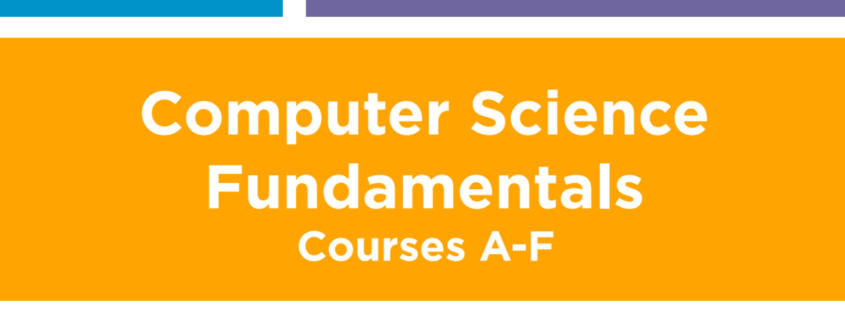
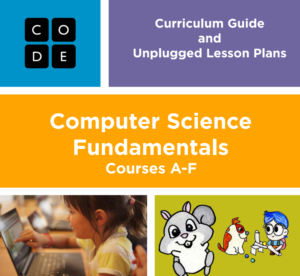 In today’s education space, it’s hard to have a discussion without the acronym STEM or STEAM being injected. And
In today’s education space, it’s hard to have a discussion without the acronym STEM or STEAM being injected. And 
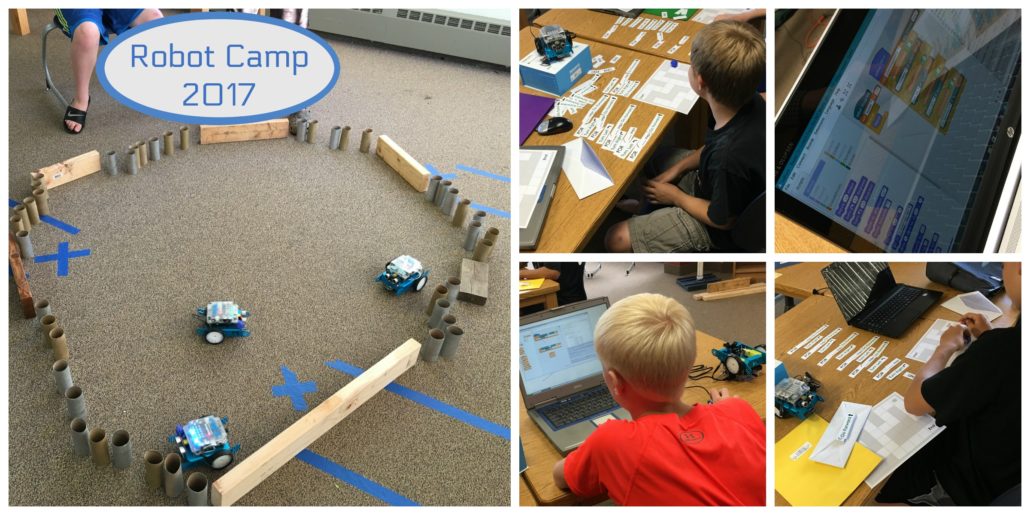

 Interland Flyby – Martin and Sallie look at a new release from Google,
Interland Flyby – Martin and Sallie look at a new release from Google, 
 The resources available on the Be Internet Awesome are suitable for use in both the elementary classroom as well as at home. Teachers may want to spend some of their summer prep time reviewing the
The resources available on the Be Internet Awesome are suitable for use in both the elementary classroom as well as at home. Teachers may want to spend some of their summer prep time reviewing the