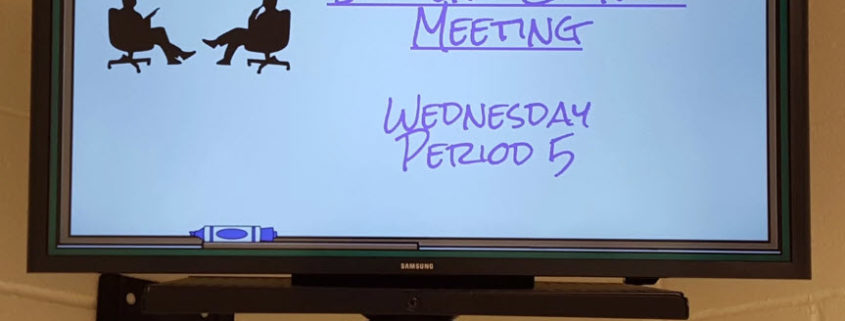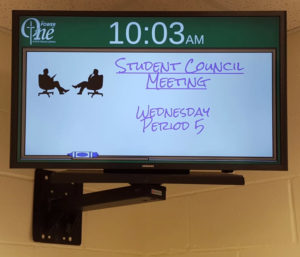529 – 500 in 2017
WELSTech closes out 2017 with a look back at some of the best of this year of 500s! From ministry resources to synod convention to paper and online planning, with two very special celebration 500 celebrations, it’s been a great year for ministry and technology.
Podcast: Download (Duration: 57:53 — 53.0MB)
The discussion:
 The best – Relive the highlights of 2017 as Martin and Sallie look back at the things we’ve learned this year!
The best – Relive the highlights of 2017 as Martin and Sallie look back at the things we’ve learned this year!
Favorite 500 events
Favorite ministry resources
Favorite interviews
Picks of the year
- Fitbit Charge 2
- Draft
- Create an eBook with Google Slides
- W3Schools Tutorials
- Simply Tuesday by Emily Freeman
- Screencast-O-Matic
- Gospel Outreach with Media online conference
- The Wirecutter
- Pexels – Free Stock Images & Video
- Asus Chromebit & Acer R11 Chromebook
Featured video:
We close out the year with Google – Year In Search 2017.
Coming up on WELSTech:
Episode 530 – Join us for a celebration of WELSTech’s 10th anniversary. Release date: Wednesday, January 3.
Get involved:
- Add a comment
- Send us an e-mail [email protected]
- Add to the WELSTech wiki welstechwiki.gapps.wels.net
- Contribute to the #WELSTech Twitter conversation
- Follow us on Twitter – welstech, mspriggs and salliedraper
- Share with the Diigo group welstech
- Join the WELSTech community:
- WELSTech Google Group
- WELSTech on Facebook
- WELSTech on Google+
- WELSTech on Pinterest
- WELSTech on Instagram



 DIY digital signs – Churches and schools … there’s no better time to consider the use of announcement monitors in your buildings. Tune in for hardware and software tips on the
DIY digital signs – Churches and schools … there’s no better time to consider the use of announcement monitors in your buildings. Tune in for hardware and software tips on the