by Ryan Rosenthal, grade 7 teacher & Technology Coordinator at Faith, Fond du Lac, WI – November 14, 2014
I have been using the IPEVO High-Definition Wireless Presentation System for over a year now. I hook it into my projector with a cord and then connect it to my network, either with cord or wirelessly. I currently have it plugged in with Cat5. I then can use any computer on the network, wired or wireless, to display my screen onto the projector. (I have used my laptop from across the building through several walls and it worked great. Anything on the network should work.)
If you connect the WPS to the projector with HDMI you can also send the sound wirelessly to the projector. There is also a regular headphone jack on the WPS so that you can connect a separate audio system to it. I use a cable to hook into my desktop which is connected to a stereo system. I have shown multiple videos, with sound, from the laptop wirelessly and it has worked quite well. There is a setting for smoother video. If you select this, the projector will have a few second lag behind the laptop, but the audio syncs much better with the video. Otherwise the results can be quite comedic.
There is an option to use the main screen as the projection screen, or to use a virtual extended screen option instead. Using the main screen works very well. I like to use the virtual screen so that I can select what is seen by the class and limit distractions. However, I am experiencing some issues with the virtual screen option. I don’t know if it is something in my situation or on their end. Things do not display correctly at full screen while on the virtual screen.
Additionally, you can set up multiple computers and display up to four screens at once. I am working on using this as a way to keep an eye on what my students are doing when they use the classroom laptops.
Other than the issue I am working on with the virtual screen, I have been pleased.

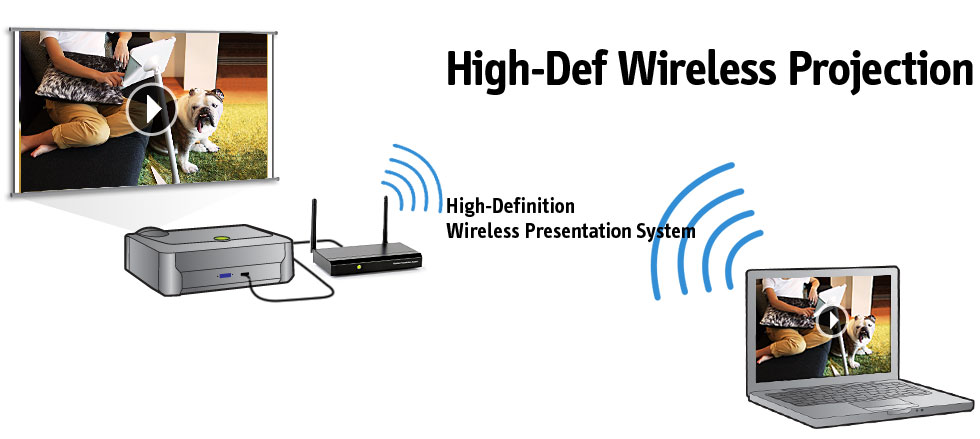
Trackbacks & Pingbacks
[…] (26:30) Ryan Rosenthal from Faith in Fond du Lac, WI reviews High-Definition Wireless Presentation System from IPEVO […]
Leave a Reply
Want to join the discussion?Feel free to contribute!