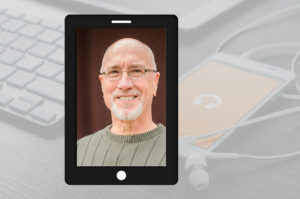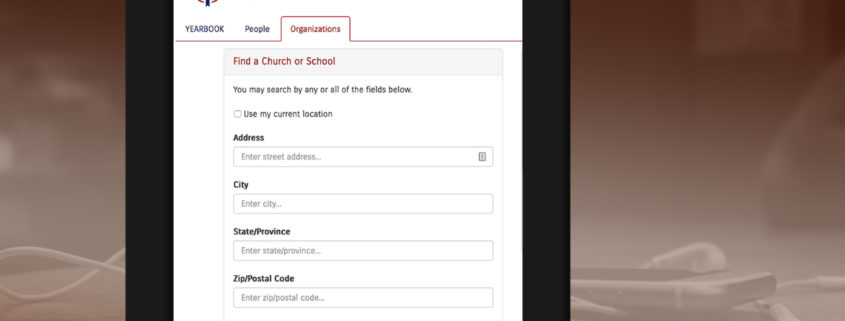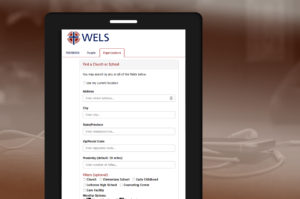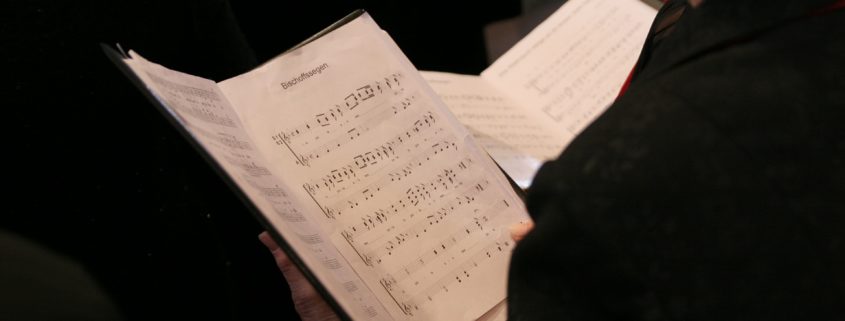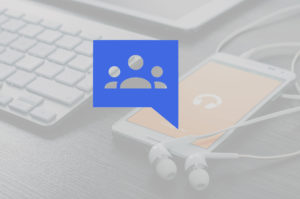497 – Guess Who’s A Pinterest Lover?
This week on WELSTech, there’s a shocking turn of events! Somehow a show filled with some great community feedback turned into an admission by one of the hosts that Pinterest is actually a pretty useful tool. Tune in to find out who and why. Also, Sallie shares an invaluable resource to get you ready for worship this Sunday!
Podcast: Download (Duration: 43:36 — )
The discussion:
Community feedback at its finest – WELSTech listeners never disappoint when they share the tips, tricks, and news of technology that assists with ministry.
- 5 Tips for Improving Your Church’s SEO Ranking
- Church Websites – Know Your Audience (and how to engage them)
- Free Technology Curriculum from Google – Applied Digital Skills
- Google Classroom now lets anyone school anyone else
- How to set up a Bullet Journal-style notebook in OneNote
- Google Chrome won’t be allowed on Windows 10 S
- Social Media Roundup – Posts Churches Can Try
- Chrome Sign Builder documentation
- How Did Unroll.me Get Users to Allow it to Sell Their Inbox Data
- Social Media Cheat Sheet 2017 – Must Have Image Sizes!
- Coding a LEGO Maze
- Graphics and video help blog
Countdown to episode 500:
Revisit year 7 (2014) of WELSTech (episodes 323 to 373), when Google Forms, Kanban and Instagram for Churches were the upstarts.
WELS now:
New Shepherd’s Staff WebTools on Sale through May 31
 Picks of the week:
Picks of the week:
Ministry resources:
Featured video:
New on the WELSTech Music playlist is Koine’s The King of Love My Shepherd Is.
Coming up on WELSTech:
Episode 498 – We welcome back Jason Schmidt for our last edtech discussion of the 2016-17 school year. Release date: Wednesday, May 23.
Get involved:
- Add a comment
- Send us an e-mail [email protected]
- Add to the WELSTech wiki welstechwiki.gapps.wels.net
- Contribute to the #WELSTech Twitter conversation
- Follow us on Twitter – welstech, mspriggs and salliedraper
- Share with the Diigo group welstech
- Join the WELSTech community:
- WELSTech Google Group
- WELSTech on Facebook
- WELSTech on Google+
- WELSTech on Pinterest
- WELSTech on Instagram