Project Management with Trello
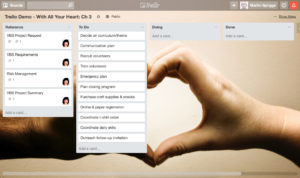 This past week I was honored to lead a workshop at the Kettle Moraine Lutheran High School Support Staff Conference. I spoke on the topic of Volunteers, basing my talk on chapter 6 of the WELSTech book called “With All Your Heart: Project Management for Churches, Christian Schools and Faith-Based Organizations.” In preparing for the talk I reviewed and revised all the chapters in the book to keep them current…and of course fix a few typos along the way. You can find out more about the book at withallyourheart.tech.
This past week I was honored to lead a workshop at the Kettle Moraine Lutheran High School Support Staff Conference. I spoke on the topic of Volunteers, basing my talk on chapter 6 of the WELSTech book called “With All Your Heart: Project Management for Churches, Christian Schools and Faith-Based Organizations.” In preparing for the talk I reviewed and revised all the chapters in the book to keep them current…and of course fix a few typos along the way. You can find out more about the book at withallyourheart.tech.
As part of the book there is a segment or two in each chapter called “Tool Time.” Some of the tools were replaced since they are no longer available. That is the way technology goes sometimes. But thanks to digital publishing and print-on-demand, it’s easy to update the content. One tool not replaced, and the subject of this ministry resource, was Trello. The Technology team in the synod has been using Trello for a few years now, and it seems like an old friend. Church and school offices, called workers and anybody who needs to manage any kind of project, would do well to give Trello a look.
Trello, in both it’s free and paid versions, provides an easy to understand but very flexible project management paradigm that will help it’s users stay organized. This digital tool allows the user to create “cards” and group them into “lists” — very much like sticky notes. The cards have a front with basic information like the card name, who can see it, and other high level information. Click the card to “flip” it and you will be able to add all kinds of task related elements — checklists, images, document attachments, custom fields, etc. The cards also support comments, which is a powerful feature used to capture ongoing dialog about the task. You can even be notified via email of card changes. Well, that’s the nickel tour on it’s functionality. Be sure to watch the video below for a visual tour.
Application/audience
In “With All Your Heart” we try to give some examples of possible projects so the principles are a bit easier to apply to real life ministry. The prototypic project is a Vacation Bible School, but many other project possibilities are discussed. What we’ve found however is that Trello can be an asset for a complex building project, a modestly complex event like VBS or a wedding, or even singular “projects” like preparing a sermon or lesson plan. This sample VBS Trello board will give you an idea of how a project might be set up. Click on a few cards to explore sample resources. With the functionality available on a Trello board, it can serve as the only project repository and documentation you need.
Related resources
There are any number of helpful resources if you want to dive a little deeper into Trello. Here are a few:

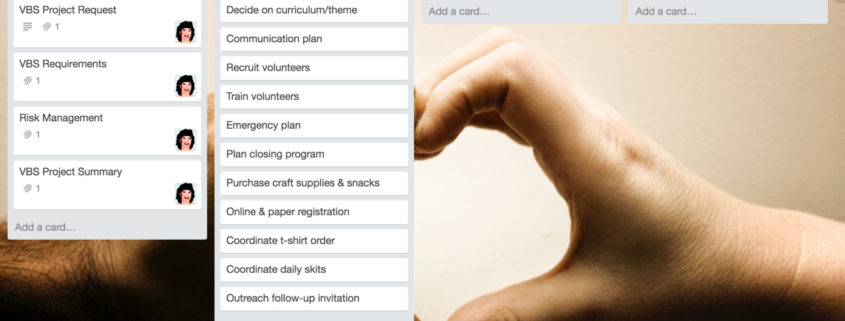








Leave a Reply
Want to join the discussion?Feel free to contribute!