167 – Files, Files, and more Files!
On this episode of the WELSTech Podcast we explore many alternatives for file sharing in the church and school office.
Podcast: Download (27.6MB)
The discussion:
 Managing files in the Digital Age – Gone are the days of working solo on our pen and paper projects at the office. Now we want and need to be able to access our digital files from remote locations and easily share files with others for collaboration. Martin and Sallie detail a variety of solutions for file sharing.
Managing files in the Digital Age – Gone are the days of working solo on our pen and paper projects at the office. Now we want and need to be able to access our digital files from remote locations and easily share files with others for collaboration. Martin and Sallie detail a variety of solutions for file sharing.
- Network Server resources on the WELSTech Wiki
- DropBox
- Windows 7 Live Mesh 2011
- Google Docs
- Box.net
- iDisk for Mobile Me (Mac)
- TeamViewer
- Pogoplug
News in tech:
(16:23) iPhone coming to Verizon
Picks of the week:
- (18:25) National Geographic Wallpapers for your Windows 7 (or any) desktop
- Are you in the Dog House?
- Pogoplug
Community feedback:
- (26:23) Ryan Rosenthal from Faith in Fond du Lac, WI shared a link to Math Doodling videos
- Sallie discovered AppMakr for creating iPhone apps from RSS feeds
- From both Debbie Spriggs (Peace, Hartford, WI) and Gail Potratz (Emanuel, New London, WI) we discovered BigMarker web conferencing tool
- Gail also shared a link to Plus Maths resources
- Daniel Hughes from St. Mark’s in Watertown, WI and others commented on LinkedIn “In The WELS” discussion forum about WELSTech. Daniel even links to WELSTech periodically on his church/school blog.
- Cindy Krueger from Shepherd of the Hills in Lansing, MI shared a link to the original document project BoyatFtMackinac on Twitter
- Martin tweeted a blog post titled 60 of the Best Church Website Designs
Coming up on WELSTech:
(36:50) Episode 168 – Gail Potratz joins the conversation and shares an interview she recorded with Barry Britt from Soundzabound.com. (Release date 01/26/11)
The featured artist:
(37:15) We close the podcast with the music of Branches Band (www.branchesband.com |Facebook) – Jerusalem the Golden from their “Light Eternal” CD
Get involved:
- Add a comment below
- Send us an e-mail [email protected]
- Leave us a voice mail 405-FOR-WELS (405-367-9357)
- Add to the WELSTech wiki welstechwiki.wels.net
- Contribute to the #WELSTech Twitter conversation
- Follow us on Twitter – mspriggs and welstechtrainer
- Use the del.icio.us tag welstech
- Use the diigo tag welstech
- Join the WELSTech community:

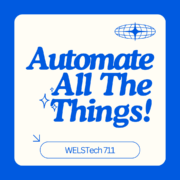





Also, I forgot in my previous comment, Windows and Mac both have “Remote Desktop Connection” which allows you to log in to a remote PC and see the desktop. The computer you want to connect to has to be on a network and then you can log in to it from a remote computer. I use this to access my work computer when I am home. There is also a paid product called GoToMyPC but not all network administrators allow that on their networks.
Just wanted to respond to this episode of the podcast.
I too love Pogoplug. They also have apps on Android and iOS so you can access your files basically anywhere, anytime.
Sally mentioned about being able to have Windows 7 change wallpapers automatically and Mac OS X also has that capability. Also, there is a Windows program called Paperquote ’01 that automatically changes your desktop wallpaper and has a quote. They have a “Today’s Verse” channel that will give an NIV Bible verse with a very nice image. The link to download the program is here. http://www.heartlight.org/wallpaper/download.html
Can’t wait for a WELS iOS app. I do use the Android app and enjoy it.