105 – Learning – Long Distance Style
This week on the WELSTech podcast we celebrate National Distance Learning Week and talk with teacher Karl Henselin about free computer management software.
Podcast: Download (40.5MB)
The discussion:
Online learning – It’s time again for our annual celebration of National Distance Learning Week. Martin and Sallie define distance learning in terms of student experience and needed skills, and they explore the possibilities for distance learning in a ministry setting. Visit our distance learning web page where we showcase all of the WELS distance learning resources.
- NDLW.org
- MLC online learning FAQ
- WELS distance learning resources – www.bit.ly/welsndlw
The interview:
 (17:15) Managing your school computers – Teacher Karl Henselin from St. Mark in Green Bay, WI was a presenter at the recent Wisconsin State Teacher’s Conference and spent a few minutes with Martin to discuss free software tools for maintaining computers.
(17:15) Managing your school computers – Teacher Karl Henselin from St. Mark in Green Bay, WI was a presenter at the recent Wisconsin State Teacher’s Conference and spent a few minutes with Martin to discuss free software tools for maintaining computers.
- iTalc – Intelligent Teaching and Learning with Computers
- Google Apps for Education
Ministry resources:
(28:55) Logos for iPhone/iTouch
Picks of the week:
- (32:52) Screenr.com– Web based screencasting with a tie to Twitter
- Watch the WELSTech site tour created with Screenr
- SkyDrive Explorer – Windows Explorer drive mapping for Windows Live SkyDrive
Community feedback:
- (38:24) There were loads of great #WELSTech tweets from Ryan Rosenthal at Faith in Fond du Lac, WI, Jason Schmidt from Gethsemane in Omaha, NE and Gail Potratz from Emanuelin New London, WI:
- SpellingCity.com
- Visual display of classical music
- Watch on YouTube
- Music teachers request free DVDs
- Automatic bibliography creation tools
- ScreenToaster.com
- Download a free Mac Software package – available through 11/12/09 from MacHeist.com
- Web 2.0 Literacy Tools Master List
- Audioboo for iPhone/iTouch
- GetDropBox.com
- SugarSync.com
- Jason Schmidt also shared a Diigo in Education presentation, using the welstech tag on diigo.
- Join the WELSTech public Google Wave by searching for “Calling all WELSTech-ers!” Send us your e-mail address if you would like a Google Wave invitation.
Coming up on WELSTech:
(51:35) Episode 106 – We’re kicking off a new book discussion, Chapter 1 of Shane Hipps’ The Hidden Power of Electronic Culture. (Release date 11/18/09)
The featured artist:
(54:54) This week we close with the music of Michael Schroeder (www.michaelschroeder.com) – The Beatitudes from his CD titled “A Witness”
Get involved:
- Add a comment below
- Send us an e-mail [email protected]
- Leave us a voice mail 405-FOR-WELS (405-367-9357)
- Add to the WELSTech wiki welstechwiki.wels.net
- Contribute to the #WELSTech Twitter conversation
- Follow us on Twitter – mspriggs and welstechtrainer
- Use the del.icio.us tag welstech
- Use the diigo tag welstech
- Join the WELSTech community:

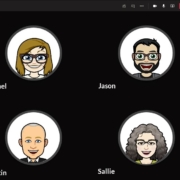





Great podcast!
I’ll be sharing this one with our technology team at Risen Savior because I think Karl’s recommendations were great. iTalc reminds me of the software I was testing with Ubuntu Education Edition. The fact that it works with Windows is a nice plus.
Regarding cloud storage, I use a combination of Dropbox and ADrive (http://www.adrive.com). ADrive has a free solution that offers 50GB of storage. It doesn’t have all the bells and whistles of Dropbox, but it’s great for storing things that aren’t use often but take up a lot of space. I primarily use it for our family photos and videos.
Sugarsync supports more mobile platforms than Dropbox, but I use Dropbox because it has Linux support. I recommend using symbolic links with Dropbox in order to synchronize files anywhere on your system. Symbolic links are supported by Windows Vista, Windows 7, and Linux. This allows me to synchronize things such as my Firefox bookmarks, AdBlock list, and KeePass database.
By the way, I’d like to suggest that you consider the consistency of the volume levels when creating the final product for the podcast. I’m sure programs like Audacity can allow you to easily do this. The impact of this issue might vary from person to person, but I had to turn up the volume for the interview and later got blasted when the music came back on. Just a thought.