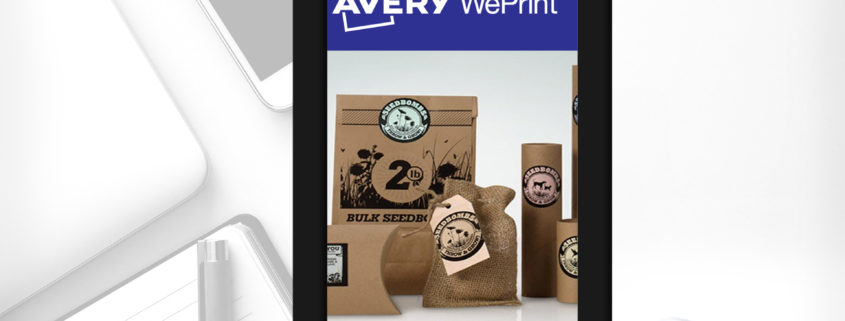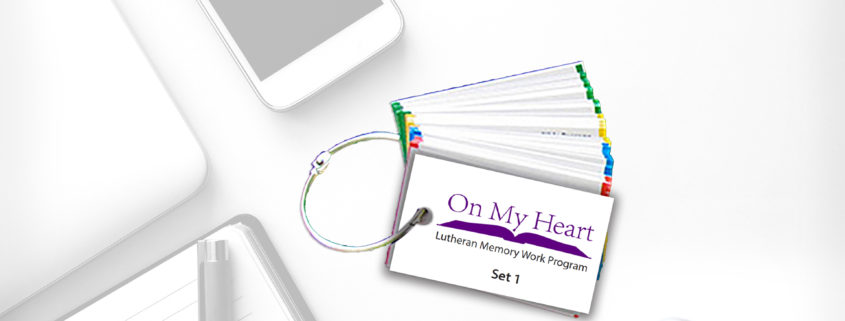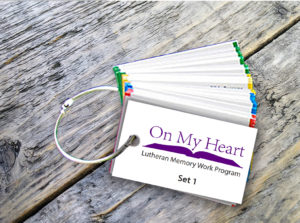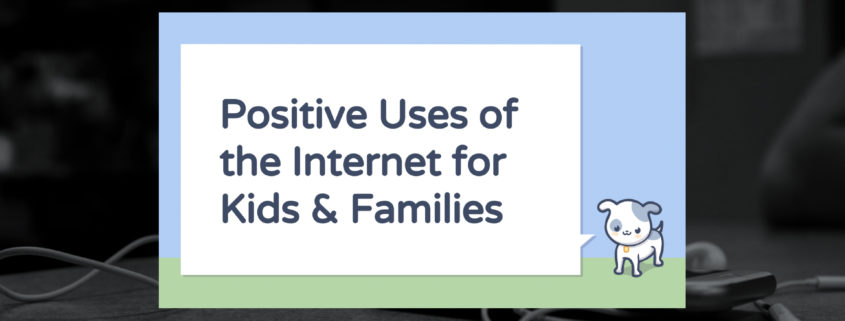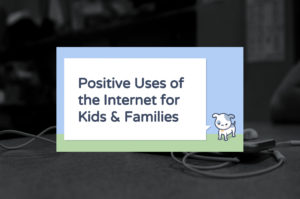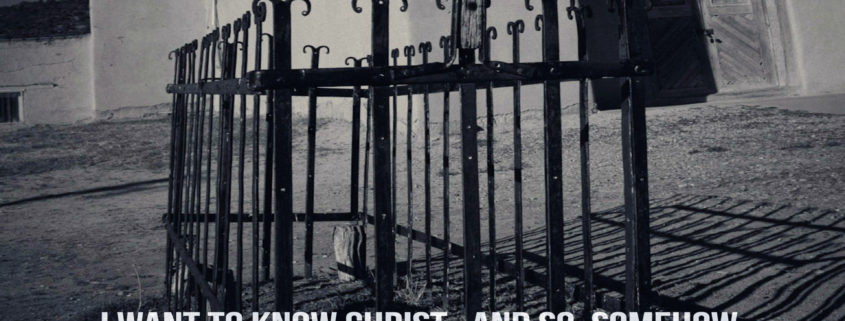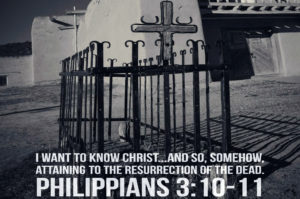490 – Scrambled Eggs with a Side of Equity
The week’s edtech focused WELSTech episode features ideas for assisting students with broadband Internet access in their homes, the opportunity to host a movie theater screening of the new Luther movie, a new computer science curriculum for middle schoolers, a design tool for the church and school office, and some tasty(?) robotics.
Podcast: Download (Duration: 41:31 — 38.0MB)
The discussion:
Jason Schmidt, Technology Coordinator for Bennington Public Schools near Omaha, NE and one of WELSTech’s Semi-Regular Classroom Technology Correspondents, is just back from a exciting weekend of First Steamworks competition from First Robotics. Check out The Blue Alliance for live streamed competition videos.
 Broadband equity for students – While Martin enjoys a little family time, Jason and Sallie discuss the topic of digital equity. Students inability to access the Internet via a broadband connection in their home environment can be caused by economic factors as well as lack of coverage in rural location. This inequity has been identified as a difficult challenge impeding technology adoption for K-12 students in the New Media Consortium K-12 Horizon Report 2016. We take a look at programs to assist with meeting this challenge.
Broadband equity for students – While Martin enjoys a little family time, Jason and Sallie discuss the topic of digital equity. Students inability to access the Internet via a broadband connection in their home environment can be caused by economic factors as well as lack of coverage in rural location. This inequity has been identified as a difficult challenge impeding technology adoption for K-12 students in the New Media Consortium K-12 Horizon Report 2016. We take a look at programs to assist with meeting this challenge.
- EveryoneOn.org – Low Cost Internet | Digital Literacy
- The 1 million project from Sprint
WELS now:
Learn how your congregation can host a movie theater screening of the new Martin Luther movie, A Return To Grace.
Picks of the week:
- The Catalyst from Tinkering Labs
- Nebraska Educational Technology Association (NETA) Spring 2017 Conference – April 19-21 in Omaha, NE
- From Code.org, check out CS Discoveries, a computer science course for grades 7-9
Ministry resources:
Featured video:
Promevo TV featured this Head to Head: Asus C302 vs. Samsung Chromebook Plus. Who wins!? video review, a new addition to the WELSTech Product Demo YouTube playlist.
Coming up on WELSTech:
Episode 491 – Pastor Stephen Daly shares his experience with the Bullet Journal, the analog system for the digital age. Release date: Wednesday, April 5.
Get involved:
- Add a comment
- Send us an e-mail [email protected]
- Add to the WELSTech wiki welstechwiki.gapps.wels.net
- Contribute to the #WELSTech Twitter conversation
- Follow us on Twitter – welstech, mspriggs and salliedraper
- Share with the Diigo group welstech
- Join the WELSTech community:
- WELSTech Google Group
- WELSTech on Facebook
- WELSTech on Google+
- WELSTech on Pinterest
- WELSTech on Instagram